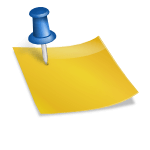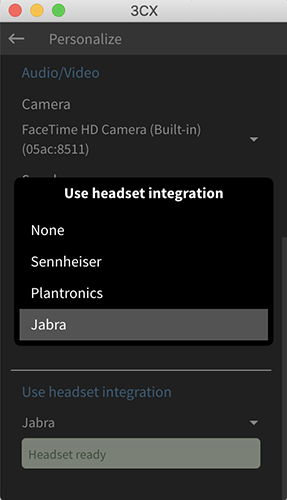
A new update to the 3CX Browser Extension is available allowing you to answer, decline, and control the volume of your calls from your Jabra headset. Especially beneficial for call center agents who are always on the phone and toggling between their CRM and assisting customers.
The 3CX Browser Extension is available for Chrome and new Edge (Chromium) browsers. You can use it as a replacement for your Web Client as it will notify you with a pop-up of any incoming calls. This allows you to focus on the program or tab you’re working on while handling your calls.
Other Improvements:
- Option to “Auto-start extension” when users sign-in to their computer.
- Added “Replace + with” option in “Settings” > “General”.
- Further streamlined the conference feature.
Requirements:
For the headset integration to work you must install the Jabra Chromehost :
- Windows
- MacOS
This integration is not available for ChromeOS and Linux users.
Get it now:
- Chrome Web Store
- Microsoft Edge Addons

For existing users, the browser extension will not upgrade automatically as it usually does. You will need to accept the new permission. Do this by clicking on the yellow warning sign in the top right corner of your browser.
Content retrieved from: https://www.3cx.com/blog/releases/.