
Are you getting the most out of your Microsoft Visual Studio subscription? Be sure to claim monthly Microsoft #Azure credits, Azure training, DevTest pricing, Azure DevOps, support, and more. Explore
Read Full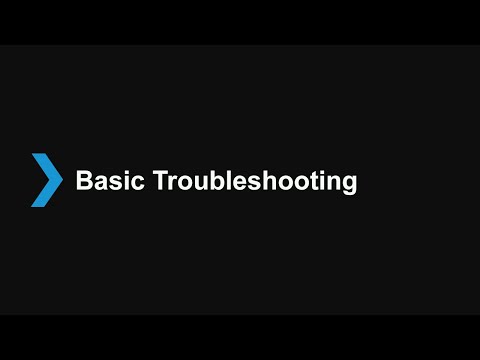
Throughout this module, we take you through the various troubleshooting techniques such as verbose logging, the event log, email notifications and WireShark.
Read Full
In this module, we take you through the security features of 3CX and how to set them up to avoid any unwanted visitors. In more detail:
Read Full
This module explains how to configure Inbound Rules, in addition to what was covered in SIP Trunks module. It includes inbound routing of calls as well as Caller ID reformatting.
Read Full
In this module, we explain the concept of bridging two PBX installations and how this can be setup correctly.
Read Full
This module explains how to configure Inbound Rules, in addition to what was covered in SIP Trunks module. It includes inbound routing of calls as well as Caller ID reformatting.
Read Full
This module takes you through the steps required to setup your queues correctly, logging extensions in and out of queues, manager and agent rights and more.
Read Full
Find out how to configure Facebook, SMS/MMS and Live Chat with 3CX as well as how to manage messaging queues and troubleshooting.
Read Full
Set up your global office hours, inbound rules, extension profiles and holidays within your PBX. This module takes you through the steps to do so as well as how to
Read Full
In this module, we go through the steps of creating user groups so you can group your extensions based on departments and the different roles and rights each user can
Read Full