
With the Snom D335, we are fulfilling a frequently expressed wish – namely to integrate the many features of the Snom D735 in a phone of the D3XX series, but
Read Full
With the Snom D335, we are fulfilling a frequently expressed wish – namely to integrate the many features of the Snom D735 in a phone of the D3XX series, but
Read Full
Ringing groups, ring group options, alert paging groups and multicast paging groups. All very useful and offer many benefits and additional options. In this module, we cover what each one
Read Full
What is a Digital Receptionist and how to configure them? Continue watching on how to set it up and all the additional options. In detail:
Read Full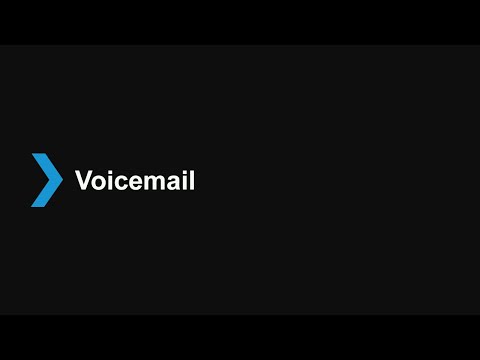
Configure your voicemail greetings based on your status, receive transcriptions of your voicemail and more. In this module we go through:
Read Full
This module demonstrates how easy it is to configure a supported SIP Trunk from within the 3CX Management Console and how to make your first call. In more detail:
Read Full
IP Phones are super easy to be configured with 3CX and in this module we show how PnP works as well as how you can remotely manage the phones.
Read Full
With the Snom D335, we are fulfilling a frequently expressed wish – namely to integrate the many features of the Snom D735 in a phone of the D3XX series, but
Read Full
The 3CX App is available for iOS, Android, Windows and the Web. This module covers everything you need to know from how to provision the 3CX Apps to how PUSH
Read Full
This module, explains all about what network traffic 3CX generates, how to set up and configure your Firewall, which ports 3CX uses as well as how to check if you
Read Full