
As Admin you can configure some filter to control the incoming emails for your organization, as well, you can find more information on the following Help Center article https://goo.gle/3ypylPV
Read Full
Would you like your organization to create space to share files? Let’s learn how to create Shared Drives.
Read Full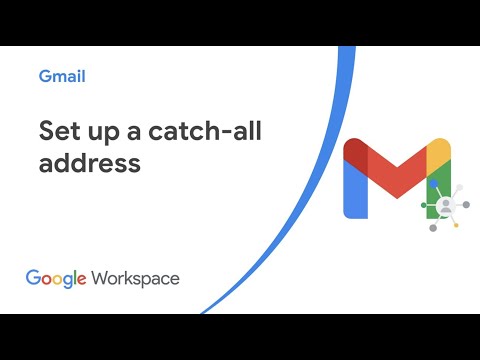
A catch-all address ensures that messages sent to an incorrect email address for a domain are still received. Find out more in the Help Center article https://goo.gle/3r73yDx
Read Full
Try Google Sheets for yourself → https://goo.gle/3Gfvhdn
Read Full
Google Workspace is how teams of all sizes do their best work. It’s home to the apps used by more than 3 billion people around the world – Gmail, Calendar,
Read Full
Using machine learning in Google Sheets is a great way to analyze your data more effectively. In this video you will learn how to use the Simple ML for Sheets
Read Full
Google Workspace is how teams of all sizes do their best work. It’s home to the apps used by more than 3 billion people around the world – Gmail, Calendar,
Read Full
Google Workspace is how teams of all sizes do their best work. It’s home to the apps used by more than 3 billion people around the world – Gmail, Calendar,
Read Full
Google Workspace is how teams of all sizes do their best work. It’s home to the apps used by more than 3 billion people around the world – Gmail, Calendar,
Read Full