
Get ready to elevate your quoting game with the upcoming QuoteWerks Version 24 release! Join us as we unveil a host of powerful features and enhancements that will supercharge your
Read Full
Did you miss the block party last night at IT Nation Connect? Here are some highlights from the band (mostly because of the #QuoteWerks logo). Ezra Ray Hart (Better than
Read Full
There are thousands of attendees at IT Nation Connect, but there are even more from the community that couldn’t make it. We took this quick walk through video of the
Read Full
During this webinar, Quintadena introduced their groundbreaking Advanced Excel Integration for QuoteWerks, promising to unlock a new level of efficiency and convenience for users. This integration was designed to eliminate
Read Full
During this webinar, QuoteWerks Vice President Brian Laufer introduced Version 23 Build 5, which includes over 30 new features and fixes, including:
Read Full
Streamline your sales process with QuoteWerks, the ultimate CPQ solution.
Read Full
During this webinar, we unveiled the remarkable collaboration between Hilltops IT and Prestige Quoting Ltd. that has revolutionized the way you interact with your quoting software. Brian Laufer, Vice President
Read Full
QuoteWerks Web: The power of the desktop, the portability of the web
Read Full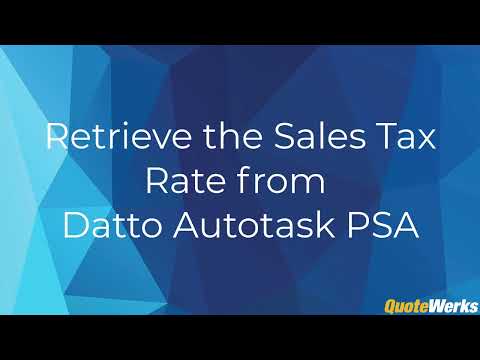
In this video, we will go through the process of retrieving your customer’s sales tax rate from Datto Autotask PSA into your QuoteWerks document using the Datalink feature.
Read Full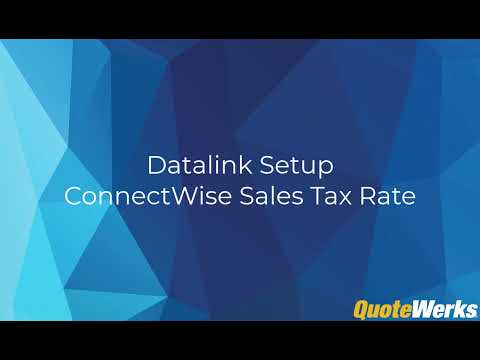
In this video, we will go through the process of retrieving your customer’s sales tax rate through ConnectWise.
Read Full