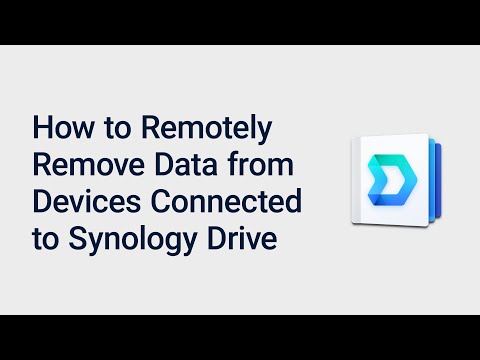
Synology Drive allows you to remotely remove data from unused devices, preventing unauthorized access and minimizing the risk of data leaks.
Read Full
A pivot table is a useful tool that helps you summarize and study large amounts of data. This allows you to make reports that suit your needs and quickly see
Read Full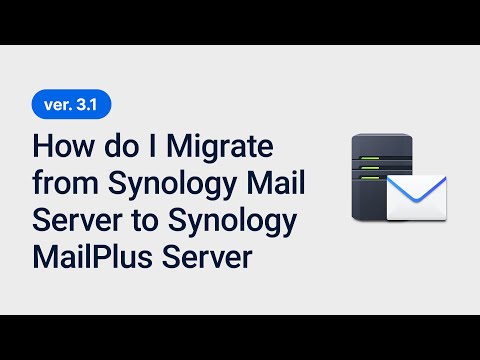
Synology MailPlus Server is an advanced version of Synology Mail Server with a broader range of functions.
Read Full
Learn about data protection tools and positioning yourself against the changing world of ransomware. We’ll go over the different tactics of modern ransomware and demonstrate the new DSM 7.2 features
Read Full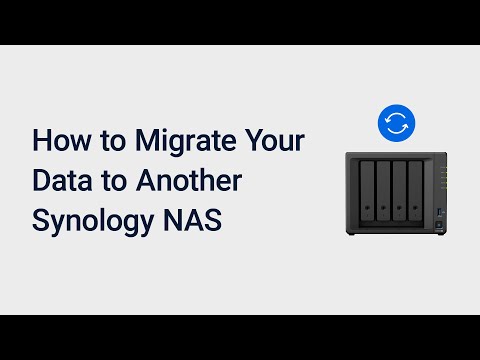
Before you begin the migration process, please check the migration requirements in this article:
Read Full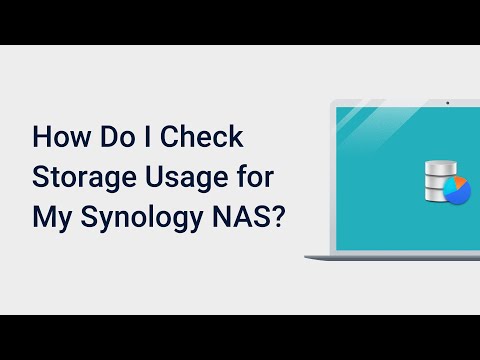
Running out of space? Check out the Usage Details to see which service is taking up the most space. Then, take action to free up some space. This video will
Read Full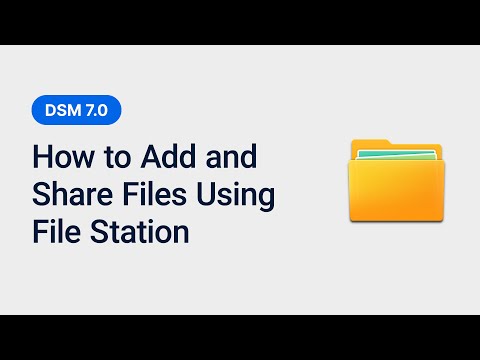
With File Station in DSM, you can easily upload files, create file requests, and set up file sharing links for friends and family.
Read Full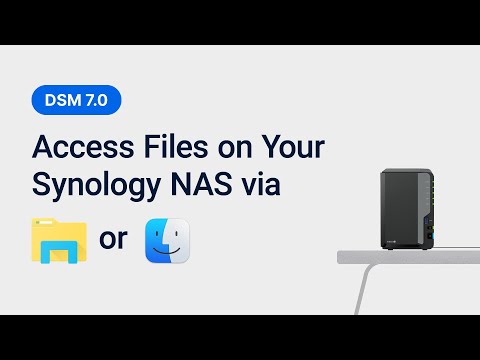
In this video, we will go through how to activate SMB from DSM, which allows you to access files on your Synology NAS through File Explorer or Finder.
Read Full
BeeDrive was designed to allow you to conveniently keep and securely back up photo and video memories from your mobile device to BeeDrive in just a few quick steps.
Read Full
BeeDrive was designed to allow you to conveniently transfer files, photos, and videos from your mobile device to BeeDrive in just a few quick steps, allowing you to access them
Read Full