
BeeDrive was designed to allow you to conveniently keep and securely back up photo and video memories from your mobile device to BeeDrive in just a few quick steps.
Read Full
Synology Photos is the best solution for all-in-one photo management that allows you to easily expand your storage capacity whenever you need, without the need for costly subscription fees. In
Read Full
BeeDrive is a personal backup hub that simultaneously backs up files from your computer and media from your smartphones and tablets over Wi-Fi when it is plugged into a PC.
Read Full
Join us as we introduce Synology cameras, the latest addition to the Synology ecosystem. We’ll go over the hardware capabilities of these versatile surveillance cameras and give a live demonstration
Read Full
This year we’re excited to unveil our latest productivity solutions featuring AI integration. Also on display are the BC500 and TC500 surveillance cameras, both featuring on-device AI, the SA6400 and
Read Full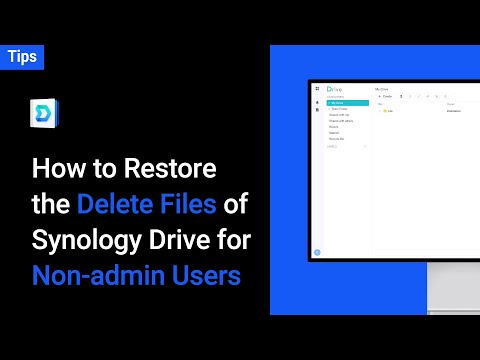
In this video, we’ll show you how to recover files or folders that you’ve accidentally deleted from My Drive in Synology Drive.
Read Full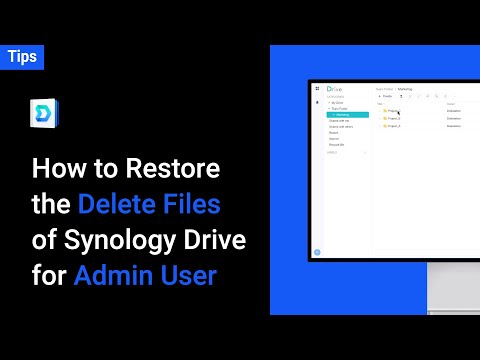
In this video, we’ll show you how to recover files or folders that have been accidentally deleted from Team Folders in Synology Drive.
Read Full
Welcome to the Synology Virtual Workshops for 2023! in this yearly event we discuss the main features of Synology ownership that covers a wide range of use cases. Including file
Read Full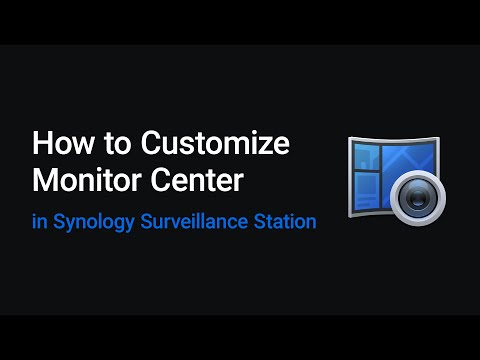
Monitor Center is a centralized interface for viewing footage from multiple cameras. In this video, you will learn how to customize monitoring dashboard, set up alert warning, manage your viewing
Read Full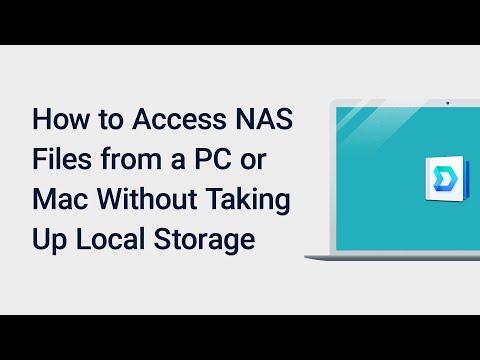
When using Synology Drive Client to sync folders between your Synology NAS and your computer, taking up unnecessary space on your device should be the least of your concerns. With
Read Full