
Next-gen products and solutions from Synology C2 cloud. See how we plan to change the landscape of data management.
Read Full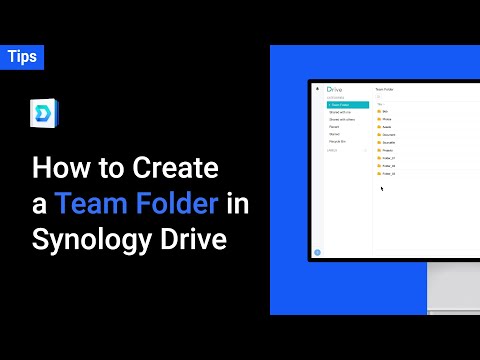
Synology Drive’s Team Folder feature allows your team to access and share files easily. In this video, you will learn how to create a team folder in Synology Drive.
Read Full
If you have multiple Synology NAS, you can utilize Synology Drive to set up a connection to easily and seamlessly sync files. This video will show you how to synchronize
Read Full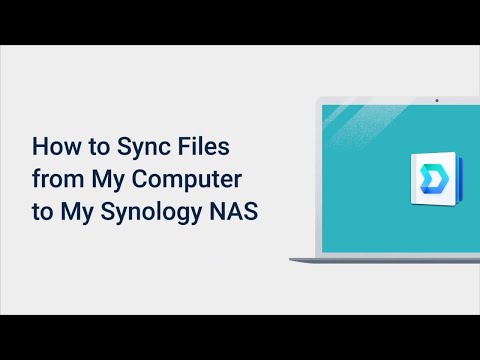
In this video, we will demonstrate how to use Synology Drive Server to sync your computer data to your Synology NAS. Once the data is fully synced, you can share
Read Full
Synology Drive is a modern file management solution designed for collaborative team projects, supported on web browsers, mobile OS, Windows, iOS, and Linux. File sharing and syncing for efficient daily
Read Full
Introducing Synology’s newest cloud service: C2 Surveillance. Designed for Surveillance Station on Synology NAS, C2 Surveillance allows you to retain a remote copy of your security recordings, enabling investigation even
Read Full
Are you the system administrator for DSM 7? In this webinar, we’ll be focusing on managing the operating system itself. We’ll cover installation of the OS, hardware migration/replacement, and data
Read Full
*Note: The warranty period for DS220+ is extended from 2 years to 4 years.
Read Full
Business-grade features without worrying about licenses, Active Backup centralizes backup tasks for VMware, Windows, Microsoft 365, and Google Workspace to Synology NAS – and lets you manage from one simple
Read Full