
Managing your photo and video files using conditional albums allows you to set custom conditions and let Synology Photos instantly categorize your media files in real-time. This video will guide
Read Full
When a hard drive’s health status shows serious, faulty, or access errors, it means that the system has detected a problem with the hard drive. Continued use may cause irreversible
Read Full
This is a recap of Synology’s live 2022 Workshop Series. All Q&A sessions from the live events have been omitted from this recording.
Read Full
Synology DVA series models help protect your critical assets with advanced Al-driven algorithms. Including face recognition, people and vehicle detection, intrusion detection, and people counting. In this video, you will
Read Full
In this video, you will learn how to use Quick Filter to search for the photos you need.
Read Full
Synology DVA series models help protect your critical assets with advanced Al-driven algorithms. Including face recognition, people and vehicle detection, intrusion detection, and people counting. In this video, you will
Read Full
Synology Photos’ Map View feature utilizes location information to display photos in categories, making it easy to browse your precious memories on the map.
Read Full
Synology Drive’s Label helps you organize your entire files more efficiently and conveniently. The Label feature was designed to classify and tag files for a stress-free file searching experience, allowing you
Read Full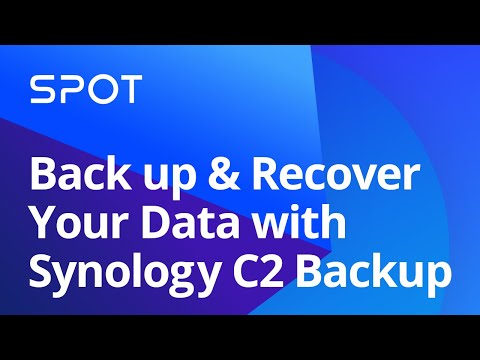
Looking for a cost-effective and secure cloud backup solution? Join us and learn what makes Synology C2 backup one of the most competitive cloud backup services on the market. We’ll
Read Full
Synology Surveillance Station is an all-in-one Video Management System(VMS) designed to run on Synology NAS/NVR servers. With a redesigned dashboard, more powerful deployment options, and stronger security, Surveillance Station 9.0
Read Full