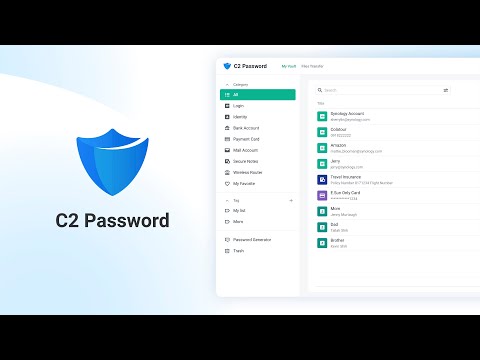
Introducing Synology’s all-new C2 Password service, C2 Password lets you store, generate, and manage all sign-in credentials with guaranteed security and protection. Try our free service plan that gives you
Read Full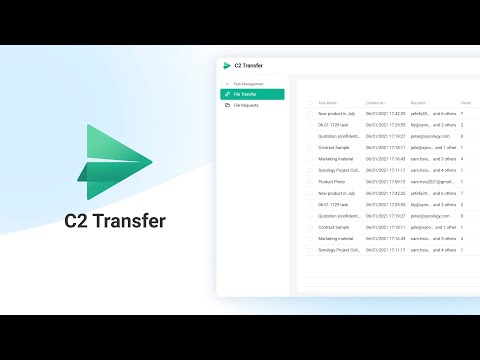
Introducing Synology C2’s all-new file Transfer solution, C2 Transfer was designed not only to secure your transferred files using end-to-end encryption, but also verifies recipients to make sure the files
Read Full
Learn how to utilize and manage your Synology deployment in macOS and iOS environments.
Read Full
*Methods shown in this video apply only for DSM 6.2.3 and below. For the reset process on DSM 6.2.4 and above, please refer to the link below.
Read Full
Learn robust strategies to protect your data from ransomware. In this webinar, we’ll walk through NAS security best practices and how to back up your data with Active Backup, Snapshot
Read Full
XCIV is based in Cape Town, South Africa. A well-known production company specialized in small-scale television adverts and visual content. Like any other creatives around the globe, finding the perfect
Read Full
In this video, discover how UK based production company ‘Face TV’ incorporated Synology products to improve workflow, storage and media redundancy.
Read Full
Want to update DSM and receive the latest system notifications in real time? Turn on automatic updates via Control Panel to ensure the DSM is up-to-date. You can also turn
Read Full
Sometimes you want to allow users who don’t have access to DSM to upload files to the NAS. You can create a file request from a folder in File station
Read Full
DiskStation Manager (DSM) is a web-based operating system designed for Synology NAS. It simplifies user management and external access and helps you manage your digital assets across home and office.
Read Full