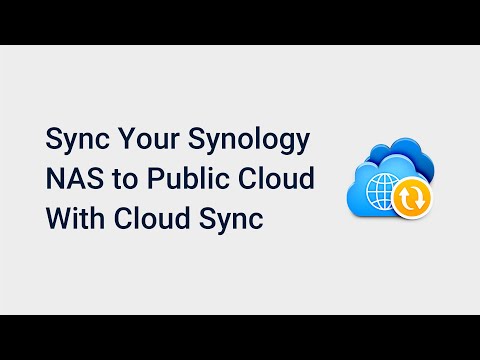
Find out how to sync your Synology NAS to your public cloud service using Cloud Sync. Synology Cloud Sync supports most of the frequently used cloud services including but not
Read Full
Synology VPN Plus Server is a package suitable for use with Synology Router. It provides efficient and easy-to-use Synology SSL VPN and WebVPN service that can be used without installing
Read Full
Introducing our latest photo management solution for both pros and hobbyists, Synology Photos.
Read Full
The next evolution of on-prem is combining it with the power and flexibility of the cloud. See how we are supercharging our solutions for the future.
Read Full
See how our data backup solutions can protect and keep both data and services protected. Plus, a sneak peak at what’s coming to the portfolio in 2021.
Read Full
Explore new features and improvements that make DSM 7.0 more intuitive and faster, enabling system administrators to do more easier.
Read Full
Next-gen products and solutions. See how we plan to change the landscape for data management.
Read Full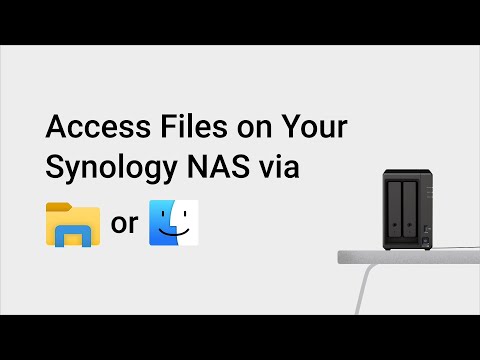
In this video, we will demonstrate how to enable SMB on your DSM and access files on your Synology NAS via Windows File Explorer or Mac Finder.
Read Full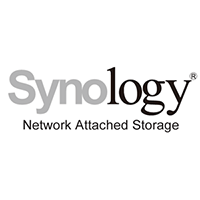
In this webinar, we cover the pain points of finding and managing quotes and proposal documents. Many times it is difficult to find your previously created quotes and proposals and
Read Full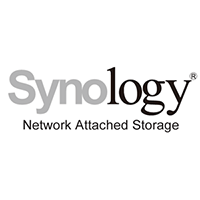
In this video, we will demonstrate how to enable SMB on your DSM and access files on your Synology NAS via Windows File Explorer or Mac Finder.
Read Full