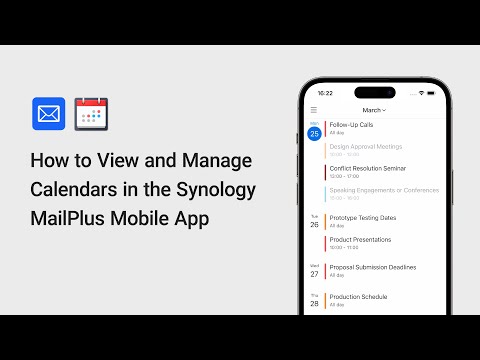
You can now access and manage your Synology Calendar anytime and anywhere through the Synology MailPlus mobile app. It’s super easy to create events, send meeting invitations, and manage your
Read Full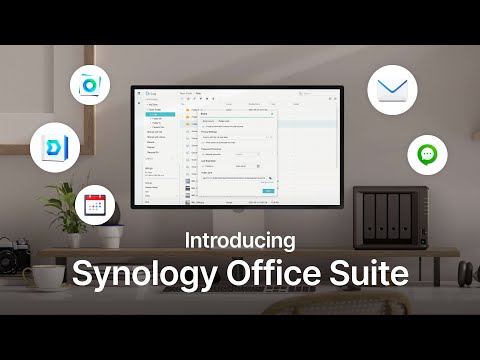
Introducing Synology Office Suite, the on-premises productivity solution integrated into your Synology NAS. Boost teamwork across businesses of all sizes with scalable storage, real-time collaboration, professional business email, and advanced
Read Full
Join us as we explore the benefits of leveraging the cloud for a secure, high-performance hybrid file system. In this webinar, we’ll explore the functionality and security features of Synology’s
Read Full
Security by design is ingrained in Synology’s DNA. From edge to data centers, Synology solutions are engineered to secure all of your data. Explore the comprehensive approach behind our commitment
Read Full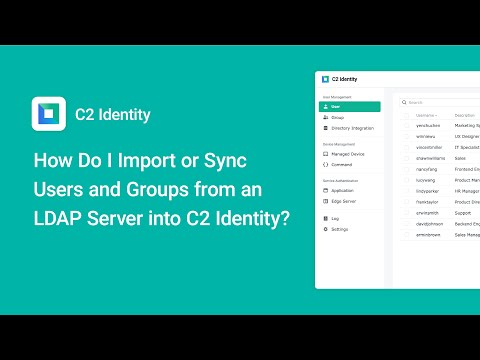
C2 Identity offers two options for adding users and groups from an LDAP server: manual import and automatic synchronization. This video will walk you through the process of adding user
Read Full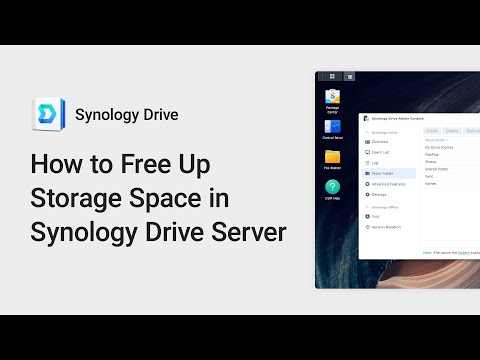
This video shows you several methods you can use to free up storage in Synology Drive Server when it’s almost full.
Read Full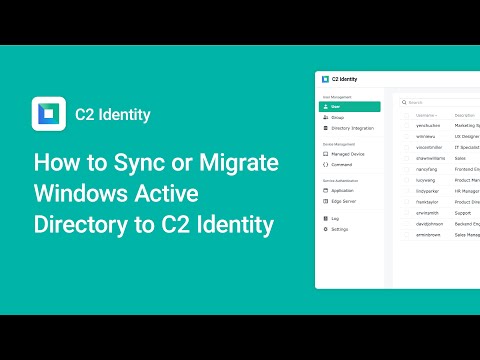
Whether you’re an IT professional or a system administrator, synchronizing or migrating users and groups from Microsoft Active Directory to Synology C2 Identity is a crucial step in enhancing organizational
Read Full
Join us as we explore the features of the newest version of Surveillance Station. We’ll start with the basics of how to set up your NVR. Next, we’ll explore scalability
Read Full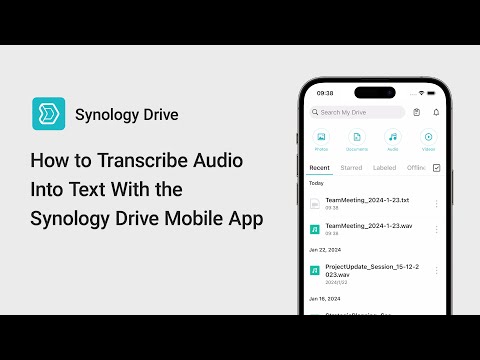
The Synology Drive mobile app now includes a speech-to-text function that lets you instantly transcribe your audio files into text files. By eliminating the need for manual input, you can
Read Full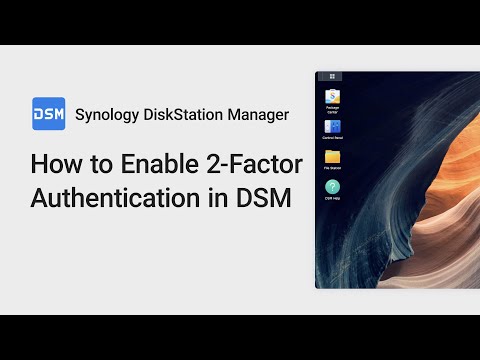
To enhance the security of your DSM account and prevent unauthorized access, you can enable 2-factor authentication (2FA). This adds an extra layer of protection to safeguard your account and
Read Full