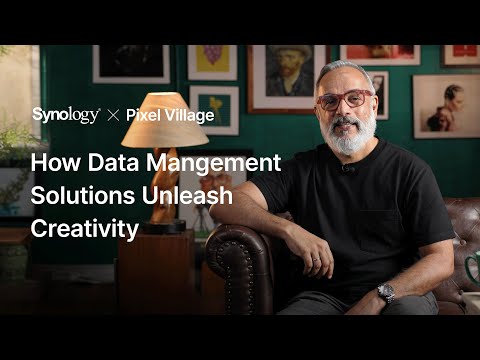
Pixel Village, led by professional photographer Radhakrishnan Chakyat, is a knowledge-sharing platform that values the growth of wisdom through collaboration. This dynamic community offers expertise encompassing photography, videography, equipment reviews,
Read Full
Introducing Active Insight, a comprehensive, one-stop service that makes server management a breeze. Active Insight provides real-time monitoring, remote system updates, and enhanced security for all of your servers. But
Read Full
Introducing Active Insight, a comprehensive, one-stop service that makes server management a breeze. Active Insight provides real-time monitoring, remote system updates, and enhanced security for all of your servers. But
Read Full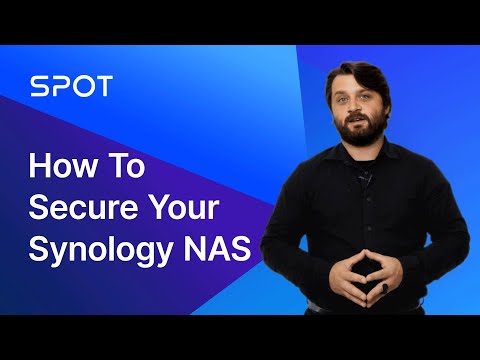

After backing up your data to your Synology NAS using Active Backup for Business, you can use Hyper Backup to back up the data to your public cloud storage, allowing
Read Full
A pivot table is a powerful tool for summarizing and analyzing large amounts of data, enabling you to create tailored reports and easily spot trends and patterns in your data.
Read Full
You can configure settings in Synology Drive to block non-administrative users from downloading files in order to prevent file copying or moving for improved file protection and management.
Read Full
With the Synology Drive mobile app, you can easily create sync tasks and access files even without an Internet connection. Whether you’re on the go or in the office, the
Read Full
BeeDrive is designed to allow you to sync files across computers and making it easy to switch between work and home computers without missing any updates.
Read Full
BeeDrive is your personal backup center. Just connect to your computer and it backs up all your essential folders in real-time.
Read Full